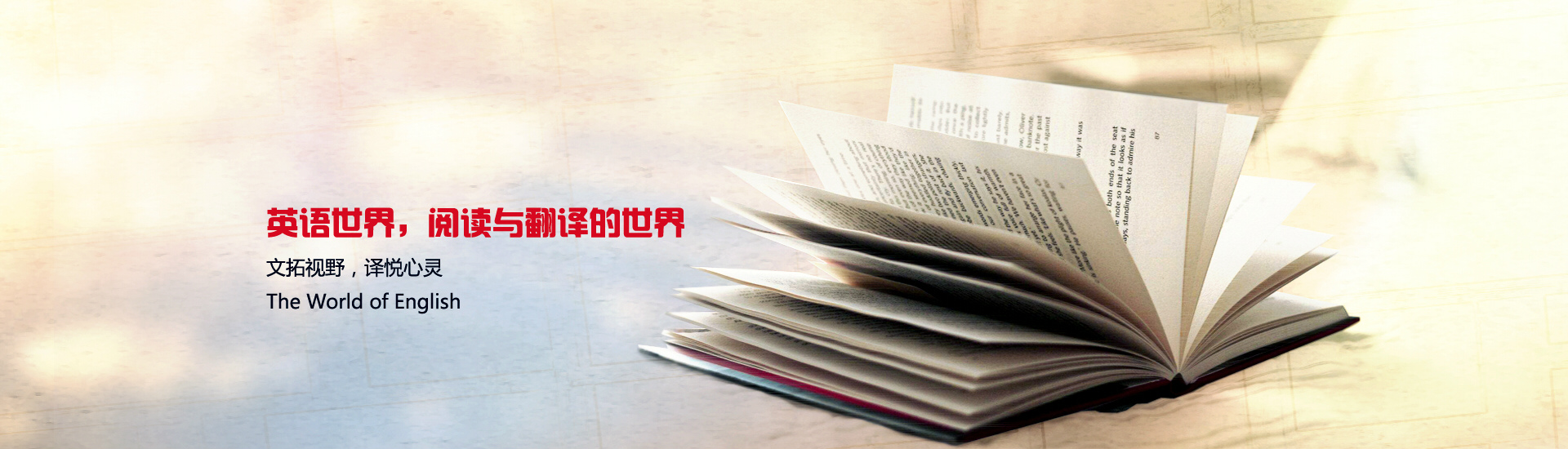Should You Trust Your Home Assistant with Your Money
Jean Chatzky
Home assistants – namely Alexa and Google – have become trusted sous-chefs, DJs, storytellers, traffic reporters, meteorologists, and fact-checkers for millions of Americans. And now, they’ve begun offering varying levels of financial assistance, from helping you make purchases to enabling you to manage your credit cards. Take Amazon’s new partnership with American Express for example: If you’re a cardholder, you can ask Alexa to do things like check your account balance, review recent charges, make payments, and research new offers and rewards.
“Look at these as financial updates as more of quick, 30-second transaction, versus diving in and doing detailed views of your financial universe,” says Steve Shaw, vice president of strategic marketing for the digital banking group at Fiserv. “We use the terms ‘snacking, lunching and fine dining’; Alexa [and other virtual assistants] is something you’ll use to ‘snack’ on when it comes to your banking.” (By contrast, he adds, “Lunching would be going to your PC, and if you really want to fine dine, then you’ll go into your branch.”)
Still, with the universe of home assistants quickly expanding – both Microsoft and Apple will release their home assistants later this year – and more than 35 million Americans expected to use them at least once a month in 2017, the question becomes: When it comes to your personal finances, how personal should you allow these smart devices to get? Here’s our take on how to use them best.
Don’t let your spending get out of hand
Research tells us you’re likely to spend more with credit than with debit, and more with debit than with cash. So, how much will you spend with just your voice?
Eva Velasquez, president and CEO of theIdentityTheftResourceCenter, notes that the more barriers we remove for making purchases, the easier it is to spend.
“It removes the feeling of spending money,” she says. That’ll make it easier to make more impulsive and accidental buys – and makes it all the more important to track your spending. If you find you’re spending too much by ordering your home assistant to buy stuff, the best move is to take away its purchasing power. For example, you can turn off the voice purchasing on Alexa – and if you have family members who are adding to the tab, you can require a speakable confirmation code to accompany each transaction. You can turn off payments for Google Home, as well.
Convenience is cool, but security is cooler
Consumers often place a higher value on a service’s convenience than they do its security, but with any added layer of convenience – like being able to buy something with your voice – you’re likely giving up something in the security department. Know the security measures in place and how you should uphold them. “When people use websites to do banking, people know they should close out or log out when they’re done,” says Matt Sueoka, vice president of digital partnerships and development at American Express. “It’s a learned behavior.”
With voice assistants and newer platforms, much is still being figured out.
And, anyone using their assistant for banking or shopping needs to ask some big questions: How is my information stored and protected? What are the fraud reporting terms and conditions? What’s my liability? And for busy people and families, what are the refund policies for accidental purchases? “No system is 100% safe or impenetrable,” she adds.

Don’t connect your debit card
If you’re using your home assistants to make purchases, it’s safer to link it to a credit card than a debit card. That’s because you have more protection – and less liability – in the event of fraud. Under the Fair Credit Billing Act, your maximum liability for fraudulent credit card transactions is $50. But checking account fraud is covered by the less generous Electronic Funds Transfer Act; under this law, you could be fully liable for fraud, depending on how long it takes you to discover and report it.
Another problem with debit is that it’s actually your money – not the issuer’s – that could be swiped in a fraudulent transaction. Even if your bank has a generous fraud policy, getting your money back could take a couple of weeks, and that’s a hassle.
Make sure your network is secure
Having your own password-protected Wi-Fi doesn’t mean it’s secure. If your router never forced you to change your password, then you could be operating off of the same user admin and password as thousands of other people. Here’s how to check: At home, get the router’s model name and number and search how to reset it online. If the default credentials are your current credentials, then you know you need to change them, pronto. If you live in a hyper-connected home (that is, you have multiple devices connected to the Internet), then it’s safest to reserve all banking transactions for one device and use two-factor authentication on each transaction.
Alexa never needs to know your Social Security number
Home assistants are always listening for their cues, which means they’re kind of eavesdropping on everything you say – and recording your interactions with it, too. Don’t discuss your sensitive personal information with a home assistant. This means card numbers, account numbers, Social Security numbers and even birthdays.
To be on the safe side, you can delete voice recordings and personal data from both Alexa and Google. And if you’re an Amex user, Amazon will retain voice recordings of your Amex skill interactions – but it won’t retain the recording (neither written nor verbal) of your PIN, says Sueoka. You can also give Alexa and Google “earmuffs” by disabling their listening features entirely.